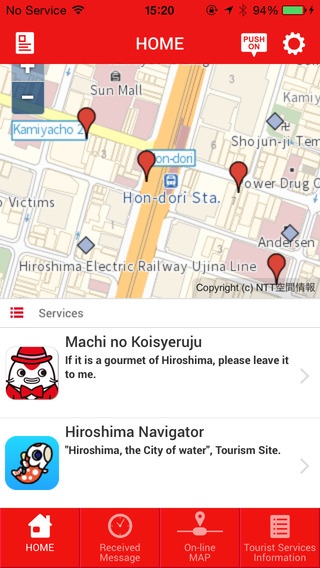Adventure Travel on the Wi-Fi 2.1.28
Free Version
Publisher Description
Introduction Get location-specific information on sightseeing and dining delivered to your smartphone instantly! This app helps you enjoy your travel even if it's your first time in the area. [Features] &# Handy Free Wi-Fi Map View the many free Wi-Fi*1 spots in convenient map form. &# Push notifications deliver sightseeing and dining information instantly Sightseeing and dining information for your location is delivered instantly with push notifications, so there's no need to search. Plus you can save up to 10 received push notifications in your history, allowing you to easily see the info anytime you want. &# Supports both English and Japanese *1: Hiroshima Free Wi-Fi or Hiroshima Free Wi-Fi Lite, the free public wireless LAN services provided in Hiroshima City. [Service Areas*2] &# Hiroshima Free Wi-Fi*3 International Conference Center Hiroshima, Hiroshima City Museum of Contemporary Art, Aster Plaza, Old Branch Office of Nippon Ginko, Hiroshima Station South Underground Exit Tourist Information Center, Hiroshima City Cultural Exchange Hall, Hiroshima City Manga Library, Shareo, Hiroshima Peace Memorial Museum, Hiroshima Hon-dori Shopping Arcade, Alice Garden, Ura Bukuro Shopping Arcade, Ebisu-dori Shopping Arcade, Hiroshima Airport, Kinzagai, Pacela, Momiji-honjin Souvenir Shop,Setouchi Ferry (Hiroshima Port-Miyajima),Hiroshima Port &# Hiroshima Free Wi-Fi Lite Hiroshima city Restaurants, hotels, other shops, etc. *2: The service areas are continuously expanding. *3: Push notifications are only available with Hiroshima Free Wi-Fi. Continued use of GPS running in the background can dramatically decrease battery life.
Requires iOS 7.0 or later. Compatible with iPhone, iPad, and iPod touch.
About Adventure Travel on the Wi-Fi
Adventure Travel on the Wi-Fi is a free app for iOS published in the Recreation list of apps, part of Home & Hobby.
The company that develops Adventure Travel on the Wi-Fi is NTT Broadband Platform, Inc.. The latest version released by its developer is 2.1.28.
To install Adventure Travel on the Wi-Fi on your iOS device, just click the green Continue To App button above to start the installation process. The app is listed on our website since 2015-01-27 and was downloaded 2 times. We have already checked if the download link is safe, however for your own protection we recommend that you scan the downloaded app with your antivirus. Your antivirus may detect the Adventure Travel on the Wi-Fi as malware if the download link is broken.
How to install Adventure Travel on the Wi-Fi on your iOS device:
- Click on the Continue To App button on our website. This will redirect you to the App Store.
- Once the Adventure Travel on the Wi-Fi is shown in the iTunes listing of your iOS device, you can start its download and installation. Tap on the GET button to the right of the app to start downloading it.
- If you are not logged-in the iOS appstore app, you'll be prompted for your your Apple ID and/or password.
- After Adventure Travel on the Wi-Fi is downloaded, you'll see an INSTALL button to the right. Tap on it to start the actual installation of the iOS app.
- Once installation is finished you can tap on the OPEN button to start it. Its icon will also be added to your device home screen.